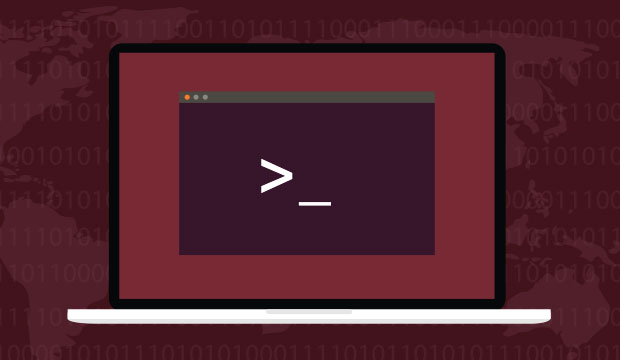Linux 终端代理及 Git Http & SSH 代理最佳实践

Linux 终端代理配置
将如下配置添加至 ~/.bash_profile 后, source ~/.bash_profile 生效.
1
2
3
4
5
6
7
8
|
http_proxy=http://127.0.0.1:7890
https_proxy=http://127.0.0.1:7890
no_proxy=localhost,127.0.0.1,localaddress,.localdomain.com,192.168.0.0/16,10.0.0.0/8,172.16.0.0/12,100.64.0.0/10,17.0.0.0/8,.local,169.254.0.0/16,224.0.0.0/4,240.0.0.0/4
# 如果代理失效的话直接运行 poff 即可断开 proxy
alias poff='unset http_proxy;unset https_proxy'
# 快捷方式打开
alias pon='export http_proxy=$proxyurl; export https_proxy=$proxyurl'
|
Git 代理配置
Git HTTP 代理
适用于仅 pull 场景
- 临时
1
|
git clone -c http.proxy="http://127.0.0.1:1080" https://github.com/TIGERB/easy-php.git
|
- 永久
1
2
3
4
5
6
7
8
|
# 设置 git 的代理相关设置
git config –global http.proxy http://127.0.0.1:1080
git config –global https.proxy http://127.0.0.1:1080
# 或者使用 sock5
git config --global http.proxy socks5://127.0.0.1:1080
git config --global https.proxy socks5://127.0.0.1:1080
# 关闭SSL认证
git config --global http.sslVerify false
|
1
2
3
4
|
# 取消 git 的代理相关设置
git config –global –unset http.proxy
# 取消 git 的代理相关设置
git config –global –unset https.proxy
|
1
2
3
4
5
6
|
# 查看 Git 全局配置
git config --global -l
# 取消代理设置
git config --global --unset http.proxy
|
Git SSH 代理
适用于 pull/post 场景
1
2
3
|
# vim ~/.ssh/config
Host github.com bitbucket.org
ProxyCommand nc -x 127.0.0.1:1080 %h %p
|
通过 https 端口使用 SSH
由于部分代理限制了 22 端口,无法直接使用 ssh 模式 问题详见 git无法使用代理连接ssh
可将如下配置添加至 ~/.ssh/config 中
1
2
3
4
5
6
|
Host github.com
Hostname ssh.github.com
Port 443
User git
PreferredAuthentications publickey
IdentityFile ~/.ssh/id_rsa
|
参考